티스토리 뷰
■ Apache POI
우선 엑셀파일을 텍스트 파일처럼 읽고 쓸수는 없습니다. 때문에 Java에서 엑셀파일을 다루기 위해 Apache POI 라이브러리를 사용해야 합니다.
Apache POI 라이브러리를 다운받기 위해서는 https://poi.apache.org/download.html 요 주소로접속한 뒤에 스크롤을 내리다 보면
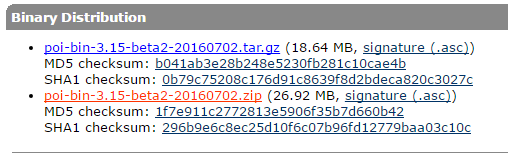
위와같이 Binary Distribution 항목이 있습니다. 여기에서 빨간색 부분(poi-bin-3.15-beta2-...)을 클릭!

그 다음 스크롤을 또 내리다 보면 HTTP 항목이 나오게 됩니다. 위 링크를 통해 라이브러리를 다운받아 주세요. 네 가지 링크 모두 같은 링크이니 아무거나 선택하셔도 됩니다.

다운받은 압축파일을 열어보면 위와 같이 .jar확장자로 된 라이브러리 들이 있는데요, 빨간색 네모 안에 있는 라이브러리들은 무조건 적용 해 주셔야 합니다.
만약 xlsx를 다루고 싶으시다면 초록색 네모로 된 ooxml-lib 폴더의 라이브러리도 적용해 주시면 됩니다.
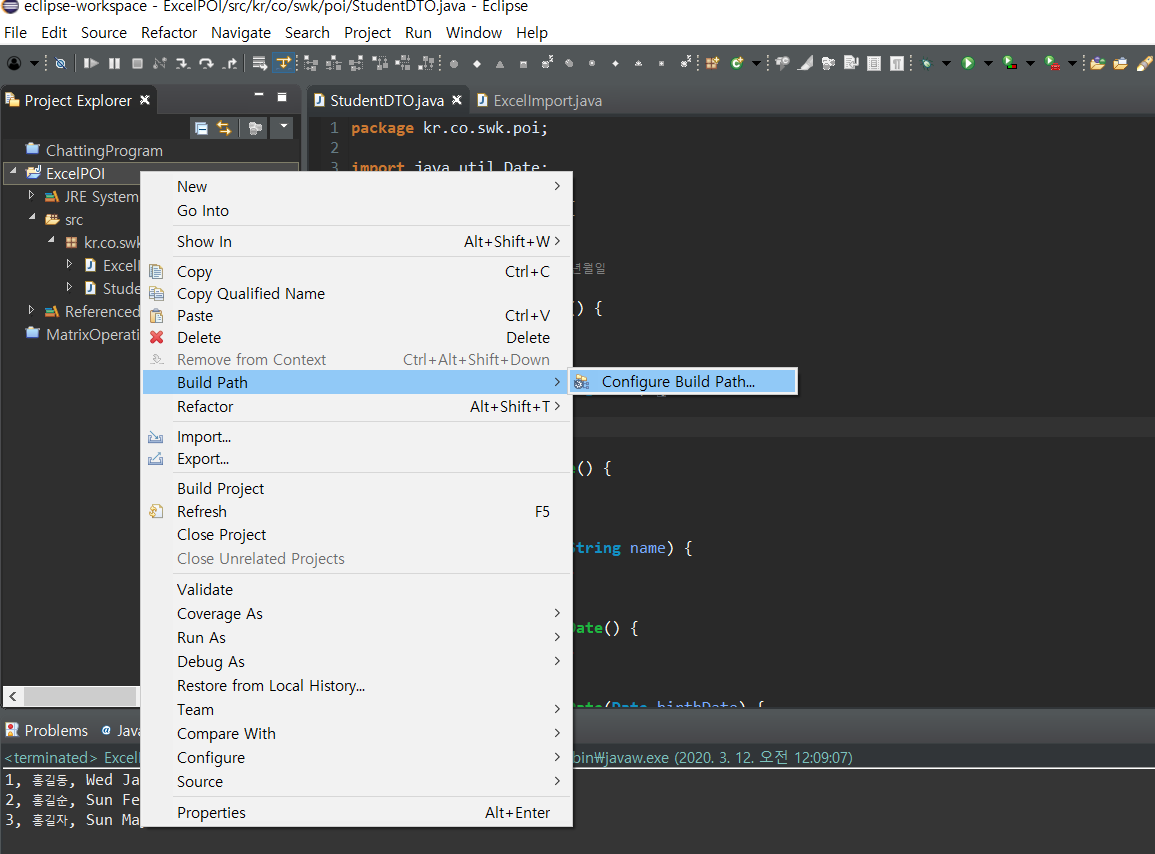
프로젝트를 우클릭 하여 Build Path 창을 선택하고

Add External JARs..를 클릭하여 라이브러리를 추가해 주시면 됩니다.
■ 본격적인 엑셀 다루기
엑셀을 파싱하기 먼저 아래 사진을 통해 엑셀의 구조(용어)를 익히고 가면 좋을 것 같습니다. 저 같은 경우 엑셀의 용어를 잘 몰라 햇갈리는 부분이 많이 발생했거든요. 하지만 사진보다는 직접 엑셀을 다뤄보신다면 더할나위 없이 좋을것 같습니다.

◆ 엑셀 파일의 셀 값 출력하기
|
1
2
3
4
5
6
7
8
9
10
11
12
13
14
15
16
17
18
19
20
21
22
23
24
25
26
27
28
29
30
31
32
33
34
|
try {
HSSFWorkbook workbook = new HSSFWorkbook(fis);
HSSFSheet sheet = workbook.getSheetAt(0); // 해당 엑셀파일의 시트(Sheet) 수
int rows = sheet.getPhysicalNumberOfRows(); // 해당 시트의 행의 개수
for (int rowIndex = 1; rowIndex < rows; rowIndex++) {
if (row != null) {
int cells = row.getPhysicalNumberOfCells();
for (int columnIndex = 0; columnIndex <= cells; columnIndex++) {
HSSFCell cell = row.getCell(columnIndex); // 셀에 담겨있는 값을 읽는다.
String value = "";
switch (cell.getCellType()) { // 각 셀에 담겨있는 데이터의 타입을 체크하고 해당 타입에 맞게 가져온다.
case HSSFCell.CELL_TYPE_NUMERIC:
value = cell.getNumericCellValue() + "";
break;
case HSSFCell.CELL_TYPE_STRING:
value = cell.getStringCellValue() + "";
break;
case HSSFCell.CELL_TYPE_BLANK:
value = cell.getBooleanCellValue() + "";
break;
case HSSFCell.CELL_TYPE_ERROR:
value = cell.getErrorCellValue() + "";
break;
}
System.out.println(value);
}
}
}
} catch (IOException e) {
e.printStackTrace();
}
http://colorscripter.com/info#e" target="_blank" style="color:#4f4f4ftext-decoration:none">Colored by Color Scripter
|
http://colorscripter.com/info#e" target="_blank" style="text-decoration:none;color:white">cs |
◆ 엑셀 파일을 생성하여 셀에 값 삽입하기
|
1
2
3
4
5
6
7
8
9
10
11
12
13
14
|
HSSFWorkbook workbook = new HSSFWorkbook(); // 새 엑셀 생성
HSSFSheet sheet = workbook.createSheet("시트명"); // 새 시트(Sheet) 생성
HSSFRow row = sheet.createRow(0); // 엑셀의 행은 0번부터 시작
HSSFCell cell = row.createCell(0); // 행의 셀은 0번부터 시작
cell.setCellValue("테스트 데이터"); //생성한 셀에 데이터 삽입
try {
System.out.println("엑셀파일생성성공");
} catch (IOException e) {
e.printStackTrace();
System.out.println("엑셀파일생성실패");
}
http://colorscripter.com/info#e" target="_blank" style="color:#4f4f4ftext-decoration:none">Colored by Color Scripter
|
http://colorscripter.com/info#e" target="_blank" style="text-decoration:none;color:white">cs |
위 두 가지를 잘 응용하시면 기존에 있던 엑셀파일을 수정하시거나 새로운 엑셀파일을 생성할 수 있습니다.
아마 2차원 배열을 많이 다뤄보셨다면 엑셀을 다루시는데 큰 어려움은 없으실 것 같습니다.
■ 구현
◆ 엑셀 파일 형식
|
번호 |
이름 |
생년월일 |
|
1 |
홍길동 |
2001-01-31 |
|
2 |
홍길순 |
2010-02-28 |
|
3 |
홍길자 |
2019-05-05 |
위와 같이 학생 목록의 엑셀을 읽어서
학생 List를 만들것이므로 우선 학생 DTO를 만든다.
◆ DTO 생성
StudentDTO.java
|
1
2
3
4
5
6
7
8
9
10
11
12
13
14
15
16
17
18
19
20
21
22
23
24
25
26
27
28
29
30
31
32
33
34
|
package kr.co.swk.poi;
import java.util.Date;
public class StudentDTO {
Integer id; // 번호
String name; // 이름
Date birthDate; // 생년월일
public Integer getId() {
return id;
}
public void setId(Integer id) {
this.id = id;
}
public String getName() {
return name;
}
public void setName(String name) {
this.name = name;
}
public Date getBirthDate() {
return birthDate;
}
public void setBirthDate(Date birthDate) {
this.birthDate = birthDate;
}
}
http://colorscripter.com/info#e" target="_blank" style="color:#4f4f4ftext-decoration:none">Colored by Color Scripter
|
http://colorscripter.com/info#e" target="_blank" style="text-decoration:none;color:white">cs |
◆ pom.xml 에 dependency 추가
메이븐 프로젝트인 경우 디펜던시를 추가한다.
다른 형식의 프로젝트인 경우 해당 프로젝트에 맞추어 라이브러리를 임포트한다.
<dependency>
<groupId>org.apache.poi</groupId>
<artifactId>poi</artifactId>
<version>4.0.1</version>
</dependency>
<dependency>
<groupId>org.apache.poi</groupId>
<artifactId>poi-ooxml</artifactId>
<version>4.0.1</version>
</dependency>
◆ 엑셀 파일 읽기
ExcelManager.java
|
1
2
3
4
5
6
7
8
9
10
11
12
13
14
15
16
17
18
19
20
21
22
23
24
25
26
27
28
29
30
31
32
33
34
35
36
37
38
39
40
41
42
43
44
45
46
47
48
49
50
51
52
53
54
55
56
57
58
59
60
61
62
|
public static List<StudentDTO> getStudentList() throws EncryptedDocumentException, IOException {
List<StudentDTO> studentList = new ArrayList<StudentDTO>();
// String filePath = "C:\\student.xls";
InputStream inputStream = new FileInputStream(filePath);
// 엑셀 로드
Workbook workbook = WorkbookFactory.create(inputStream);
// 시트 로드 0, 첫번째 시트 로드
Sheet sheet = workbook.getSheetAt(0);
Iterator<Row> rowItr = sheet.iterator();
// 행만큼 반복
while (rowItr.hasNext()) {
StudentDTO student = new StudentDTO();
Row row = rowItr.next();
// 첫 번째 행이 헤더인 경우 스킵, 2번째 행부터 data 로드
if (row.getRowNum() == 0) {
continue;
}
Iterator<Cell> cellItr = row.cellIterator();
// 한 행이 한열 씩 읽기 (셀 읽기)
while (cellItr.hasNext()) {
Cell cell = cellItr.next();
int index = cell.getColumnIndex();
switch (index) {
case 0: // 번호
// 셀이 숫자형인 경우 Double형으로 변환 후 int형으로 변환
break;
case 1: // 성명
student.setName((String) getValueFromCell(cell));
break;
case 2: // 생년월일
student.setBirthDate((Date) getValueFromCell(cell));
break;
}
}
studentList.add(student);
}
return studentList;
}
private static Object getValueFromCell(Cell cell) {
switch (cell.getCellType()) {
case STRING:
return cell.getStringCellValue();
case BOOLEAN:
return cell.getBooleanCellValue();
case NUMERIC:
if (DateUtil.isCellDateFormatted(cell)) {
return cell.getDateCellValue();
}
return cell.getNumericCellValue();
case FORMULA:
return cell.getCellFormula();
case BLANK:
return "";
default:
return "";
}
}
http://colorscripter.com/info#e" target="_blank" style="color:#4f4f4ftext-decoration:none">Colored by Color Scripter
|
http://colorscripter.com/info#e" target="_blank" style="text-decoration:none;color:white">cs |
기존에 xls, xlsx 파일을 구분하지 않고 읽는다.
웹시스템에서는 주로 Multipart 형식으로 파일을 업로드 하여 엑셀을 읽으므로
서버에 저장없이 메모리에서 처리가 가능하다.
InputStream을 바로 생성하여 엑셀 파일을 읽으면 된다.
◆ 실행결과

◆ 엑셀 파일 쓰기
ExcelManager.java
|
1
2
3
4
5
6
7
8
9
10
11
12
13
14
15
16
17
18
19
20
21
|
public static void writeExcelFile(List<StudentDTO> list) throws EncryptedDocumentException, IOException {
FileOutputStream fos = new FileOutputStream(filePath);
XSSFWorkbook workbook = new XSSFWorkbook();
XSSFSheet sheet = workbook.createSheet("studentList"); // sheet 생성
XSSFRow curRow;
for (int i = 0; i < row; i++) {
curRow = sheet.createRow(i); // row 생성
curRow.createCell(1).setCellValue(list.get(i).getName());
curRow.createCell(2).setCellValue(list.get(i).getBirthDate());
}
}
http://colorscripter.com/info#e" target="_blank" style="color:#4f4f4ftext-decoration:none">Colored by Color Scripter
|
http://colorscripter.com/info#e" target="_blank" style="text-decoration:none;color:white">cs |
◆ 오름차순 기능이 추가된 메인함수
ExcelManager.java
|
1
2
3
4
5
6
7
8
9
10
11
12
13
14
15
16
17
18
|
public static void main(String[] args) throws EncryptedDocumentException, IOException {
List<StudentDTO> studentList = getStudentList();
// id 기준 오름차순 정렬
@Override
public int compare(StudentDTO o1, StudentDTO o2) {
// TODO Auto-generated method stub
}
});
for (StudentDTO studentDTO : studentList) {
System.out.println(studentDTO.getId() + ", " + studentDTO.getName() + ", " + studentDTO.getBirthDate());
}
writeExcelFile(studentList);
}
http://colorscripter.com/info#e" target="_blank" style="color:#4f4f4ftext-decoration:none">Colored by Color Scripter
|
http://colorscripter.com/info#e" target="_blank" style="text-decoration:none;color:white">cs |
◆ 실행결과

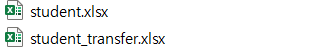
■ 소스코드
|
1
2
3
4
5
6
7
8
9
10
11
12
13
14
15
16
17
18
19
20
21
22
23
24
25
26
27
28
29
30
31
32
33
34
35
36
37
38
39
40
41
42
43
44
45
46
47
48
49
50
51
52
53
54
55
56
57
58
59
60
61
62
63
64
65
66
67
68
69
70
71
72
73
74
75
76
77
78
79
80
81
82
83
84
85
86
87
88
89
90
91
92
93
94
95
96
97
98
99
100
101
102
103
104
105
106
107
108
109
110
111
112
113
114
115
116
117
118
119
120
121
122
123
124
125
126
127
128
129
130
131
132
|
package kr.co.swk.poi;
import java.io.FileInputStream;
import java.io.FileOutputStream;
import java.io.IOException;
import java.io.InputStream;
import java.util.ArrayList;
import java.util.Collections;
import java.util.Comparator;
import java.util.Date;
import java.util.Iterator;
import java.util.List;
import kr.co.swk.agency.AgencyDTO;
public class ExcelManager {
public static void main(String[] args) throws EncryptedDocumentException, IOException {
List<StudentDTO> studentList = getStudentList();
// id 기준 오름차순 정렬
@Override
public int compare(StudentDTO o1, StudentDTO o2) {
// TODO Auto-generated method stub
}
});
for (StudentDTO studentDTO : studentList) {
System.out.println(studentDTO.getId() + ", " + studentDTO.getName() + ", " + studentDTO.getBirthDate());
}
writeExcelFile(studentList);
}
public static void writeExcelFile(List<StudentDTO> list) throws EncryptedDocumentException, IOException {
FileOutputStream fos = new FileOutputStream(filePath);
XSSFWorkbook workbook = new XSSFWorkbook();
XSSFSheet sheet = workbook.createSheet("studentList"); // sheet 생성
XSSFRow curRow;
for (int i = 0; i < row; i++) {
curRow = sheet.createRow(i); // row 생성
curRow.createCell(1).setCellValue(list.get(i).getName());
curRow.createCell(2).setCellValue(list.get(i).getBirthDate());
}
}
public static List<StudentDTO> getStudentList() throws EncryptedDocumentException, IOException {
List<StudentDTO> studentList = new ArrayList<StudentDTO>();
// String filePath = "C:\\student.xls";
InputStream inputStream = new FileInputStream(filePath);
// 엑셀 로드
Workbook workbook = WorkbookFactory.create(inputStream);
// 시트 로드 0, 첫번째 시트 로드
Sheet sheet = workbook.getSheetAt(0);
Iterator<Row> rowItr = sheet.iterator();
// 행만큼 반복
while (rowItr.hasNext()) {
StudentDTO student = new StudentDTO();
Row row = rowItr.next();
// 첫 번째 행이 헤더인 경우 스킵, 2번째 행부터 data 로드
if (row.getRowNum() == 0) {
continue;
}
Iterator<Cell> cellItr = row.cellIterator();
// 한 행이 한열 씩 읽기 (셀 읽기)
while (cellItr.hasNext()) {
Cell cell = cellItr.next();
int index = cell.getColumnIndex();
switch (index) {
case 0: // 번호
// 셀이 숫자형인 경우 Double형으로 변환 후 int형으로 변환
break;
case 1: // 성명
student.setName((String) getValueFromCell(cell));
break;
case 2: // 생년월일
student.setBirthDate((Date) getValueFromCell(cell));
break;
}
}
studentList.add(student);
}
return studentList;
}
private static Object getValueFromCell(Cell cell) {
switch (cell.getCellType()) {
case STRING:
return cell.getStringCellValue();
case BOOLEAN:
return cell.getBooleanCellValue();
case NUMERIC:
if (DateUtil.isCellDateFormatted(cell)) {
return cell.getDateCellValue();
}
return cell.getNumericCellValue();
case FORMULA:
return cell.getCellFormula();
case BLANK:
return "";
default:
return "";
}
}
}
http://colorscripter.com/info#e" target="_blank" style="color:#4f4f4ftext-decoration:none">Colored by Color Scripter
|
http://colorscripter.com/info#e" target="_blank" style="text-decoration:none;color:white">cs |
'Dev > Java' 카테고리의 다른 글
| [Java] Excel 특정 값을 찾아서 원하는 셀에 색상 채우기 (POI) (0) | 2020.03.12 |
|---|---|
| [Java] Comparable, Comparator 정렬 (0) | 2020.03.12 |
| [Java] 추상클래스와 인터페이스의 공통점과 차이점 그리고 사용이유 (0) | 2020.03.11 |
| [Java] 멀티채팅 프로그램 (GUI) (3) | 2020.03.10 |
| [Java] 채팅 프로그램(소켓 프로그래밍, 멀티 쓰레드) (0) | 2020.03.10 |
- Total
- Today
- Yesterday
